| Updated: 8 June, 2023 |
|
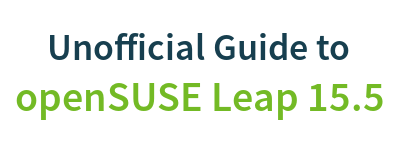
|
 |
Getting Started
1. Introduction2. Switching to GNU/Linux
3. Getting openSUSE
4. Installation
The Fundamentals
5. KDE Plasma Workspace6. Apps for Common Tasks
7. Security and Root
8. Terminal
9. Admin. Settings (YaST)
10. Installing Software
11. Software Repositories
Setup
12. MS Windows Interop13. Multimedia Codecs
14. Graphics Drivers
15. Wifi
Appendix
A: Help and DocsB: Games
C. Under the Hood
D. History and Background
E: Getting Involved
GNU Free Documentation License
2. Switching to GNU/Linux
Switching to a new and very different operating system is quite an endeavour - of course you don't have to switch entirely, nothing prevents you from using multiple operating systems - even on the same computer. This chapter describes some of the things to consider before venturing into the wonderful world of GNU/Linux.2.1 Why use GNU/Linux?
There are many reasons why millions of people enjoy using GNU/Linux - they can be either of a technical, financial, ethical or philosophical nature depending on each person's personal views. Here's a list of some of the most common reasons for choosing GNU/Linux:- Security - Viruses, spyware etc. are virtually non-existant issues.
- Maintanence - Forget about scanning for viruses and spyware, defragmenting, cleaning registry database, frequent rebooting etc.
- Stability - GNU/Linux is very stable. Individual apps might crash, but the operating system itself crashing is very rare.
- Software freedom/open source - You may run the software as you wish, study the source code, modify it, share it. No tricky End User License Agreements.
- Open standards - GNU/Linux and the applications for it, generally support open standards, making it possible to interoperate seamlessly with other platforms and helps you avoid vendor lock-in.
- Community - GNU/Linux has been described as a "world wide team sport".
- Economy - Most GNU/Linux-distributions can be downloaded gratis and the same goes for a huge amount of applications for it. Furthermore comparatively modest hardware requirements mean you won't need to upgrade your hardware often.
- Legality - Getting high quality gratis software legally, means less temptation to use unauthorized illegal copies of proprietary software. You also won't support a well-known monopolist with multiple convictions for abusing its dominant market position.
- Transparency - Most GNU/Linux distributions are developed in the open, using public mailinglists, public IRC channels, public bugtrackers, public feature trackers etc.
- Diversity - There are many different GNU/Linux distributions from different vendors or community projects, for different purposes, providing very different user experiences.
- Privacy - Free software will generally respect your privacy, and publicly available source code provides some protection against backdoors and such.
- Trying something new - Simply trying something new and different can in itself be motivating for many people.
- And... it's a lot of fun!

2.2 Challenges of switching
While there are many advantages of using GNU/Linux, it can also be challenging to switch to something new and different and less mainstream.- Learning curve - You'll need to learn how to use a new and quite different operating system and some new applications too- and you'll need to unlearn much of what you've learnt using other operating systems.
- Missing applications and games - You may miss familiar applications, typically Microsoft Office, Adobe Photoshop and most popular, big mainstream games. Dual boot, WINE or virtual machines offer partial solutions to this problem. And of course high quality native GNU/Linux alternatives exist.
- Lacking hardware support - Most hardware is supported, but not all - before buying new hardware components it's recommended to do a bit of research - the newer and less widespread the components are, the bigger the risk of problems.
- Harder to get help - Often friends, family and co-workers won't be able to help you with GNU/Linux related issues, so you'll need to get help online, which is often not as effective as getting help "on-site" from a friend.
2.3 Strategy
Since switching is not always easy, here's some advise:
- Be realistic - Do not expect to master GNU/Linux within a week or two, like you've mastered your previous operating system after maybe 10 years of using it or more. And don't expect GNU/Linux to be perfect.
- Switch gradually - Start by installing GNU/Linux on a secondary computer or in a dual boot setup with your previous OS or perhaps running in a virtual machine. Start by learning the basics and solve any problems calmly one at a time.
- Get help - Don't be afraid to ask for help online or elsewhere.
2.3.1 GNU/Linux Apps on MS Windows and Mac OSX
If you start using applications available for GNU/Linux in your familiar environment, switching later will be that much easier. These are some examples of gratis applications available for both GNU/Linux and MS Windows for common tasks - most of them are available for Mac OSX too.| Free software | Non-free software | |
|
Firefox (Web Browser) Thunderbird (E-mail Client) SeaMonkey (Internet Application Suite) Pidgin (Instant Messaging) FileZilla (FTP Client) qBittorent (Bittorrent Client) QuteCom (VoIP) Linphone (VoIP) gPodder (Podcast Manager) BlueGriffon (HTML Editor) GIMP (Advanced Image Editing) Inkscape (Vector Graphics) Hugin (Panorama Photo Stitcher) LibreOffice (Office Suite) Scribus (Desktop Publishing) GnuCash (Personal/small business accounting) |
Abiword (Simple Word Processor) FreeCAD (3D CAD) LibreCAD (2D CAD) Blender (3D Animation) Calibre (E-book manager) VLC (Media Player) SMPlayer (Video Player) Clementine (Audio Player) Audacity (Audio Editing) LMMS (Music Creation) Kid3 (Music Tagger) Marble (Desktop Globe) Gramps (Genealogical Research/Family Tree) KStars (Planetarium) Stellarium (Planetarium) |
Opera (Web Browser) Google Chrome (Web Browser) Skype (VoIP) Google Earth (Maps) Adobe Reader (PDF Reader) Desura (Distribution service for games) Draftsight (CAD) |
Many of the KDE applications (see later chapters), are also available for MS Windows and Mac OSX - however they are in an early stage on those platforms. See:
http://windows.kde.org
http://mac.kde.org
On Mac OSX you can additionally install KDE applications and lots and lots of other free software via the MacPorts Project or Fink Project.
Send your comments via e-mail to admin [at] opensuse-guide.org

