| Updated: 8 June, 2023 |
|
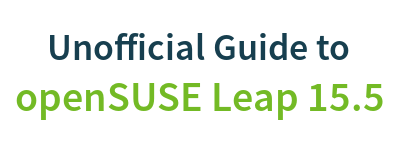
|
 |
Getting Started
1. Introduction2. Switching to GNU/Linux
3. Getting openSUSE
4. Installation
The Fundamentals
5. KDE Plasma Workspace6. Apps for Common Tasks
7. Security and Root
8. Terminal
9. Admin. Settings (YaST)
10. Installing Software
11. Software Repositories
Setup
12. MS Windows Interop13. Multimedia Codecs
14. Graphics Drivers
15. Wifi
Appendix
A: Help and DocsB: Games
C. Under the Hood
D. History and Background
E: Getting Involved
GNU Free Documentation License
3. Getting openSUSE
Here are some of the ways of acquiring openSUSE.3.1 Download It
You can download openSUSE free of charge. Just go to:https://get.opensuse.org/leap/
The full DVD (4.7 GB) provides the most smooth and complete experience. You don't have to use a DVD, it can also be put on a USB stick (see next chapter).
3.2 Buy Cheap Unofficial Media
There are many webshops that offer to sell unofficial media (DVD, USB-stick) with openSUSE very cheap. This is of course absolutely legal, as we're dealing with free software.This saves you the trouble of downloading and burning the media yourself, and the subsequent risk of errors. See for example:
OSDisc.com
Ixsoft.de
Thelinuxshop.co.uk
3.3 Buy a Box Set
There are companies selling openSUSE in a (German language) box with support, and additional goodies included, see:http://en.opensuse.org/Buy_openSUSE

3.4 Buy a PC with openSUSE Pre-Installed
Some vendors offer some or all of their laptops or PCs with openSUSE pre-installed. This way you know the hardware works with GNU/Linux, you save the trouble of downloading and installing openSUSE yourself and you support GNU/Linux friendly vendors.For example check out these vendors:
https://www.tuxedocomputers.com
https://www.thinkpenguin.com/
https://slimbook.es/

3.5 The Source Code
You can find the source code for all the free packages in openSUSE here, in the form of source RPM files:http://download.opensuse.org/source/distribution/leap/15.5/repo/oss/src/
Send your comments via e-mail to admin [at] opensuse-guide.org

